1. Tap Menu.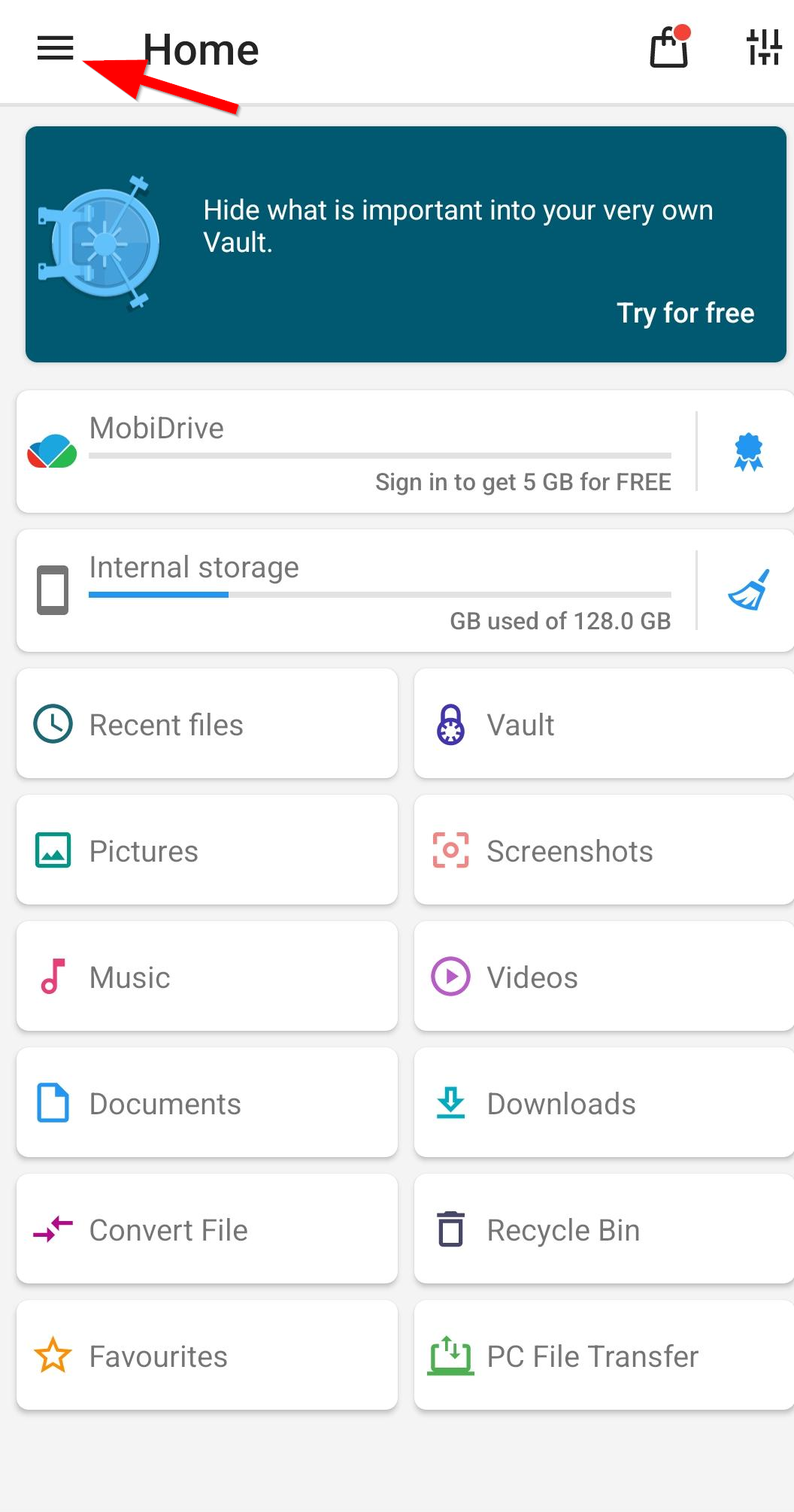
2. Tap on Sign in.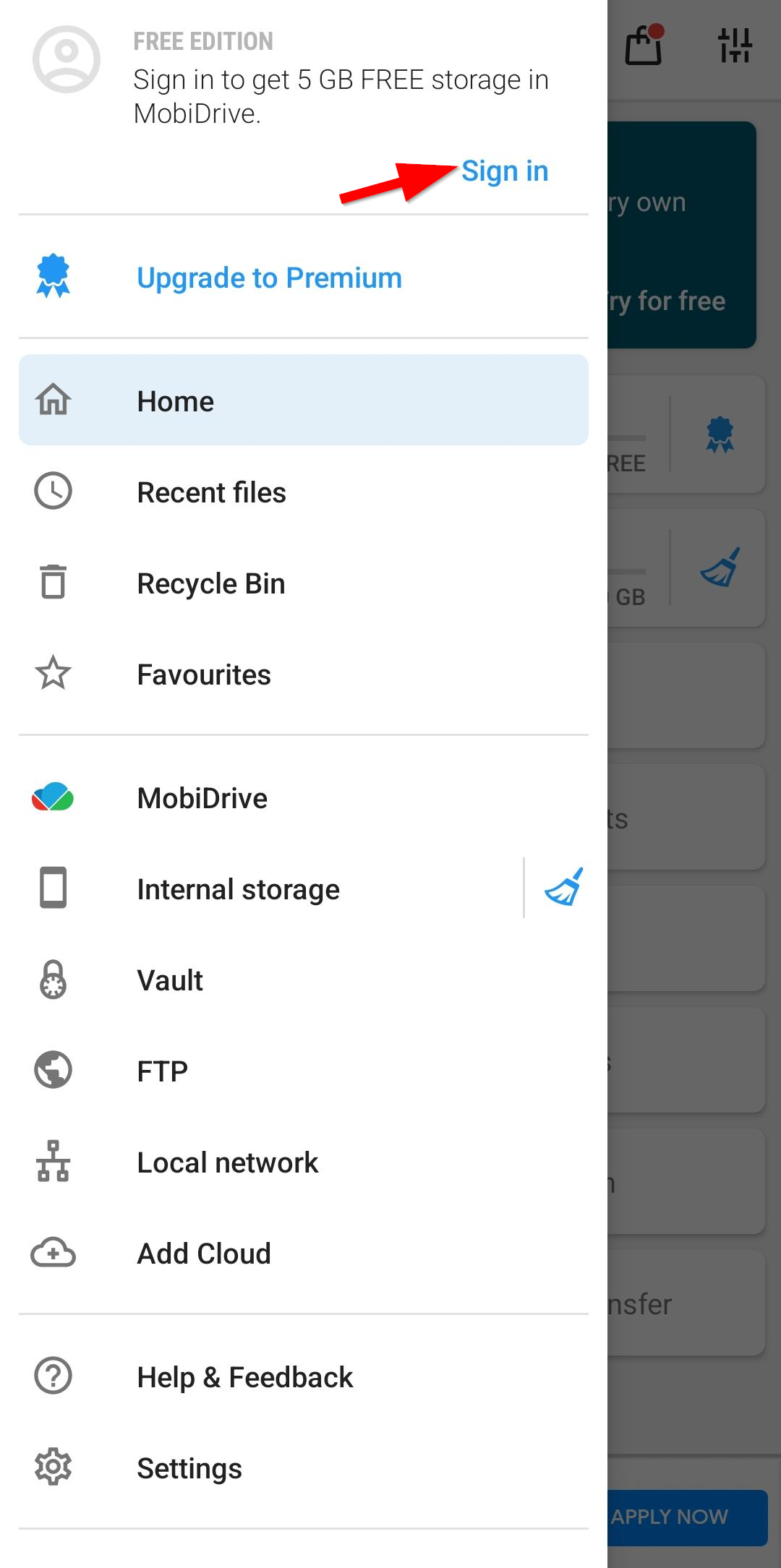
3. Tap on E-mail or phone.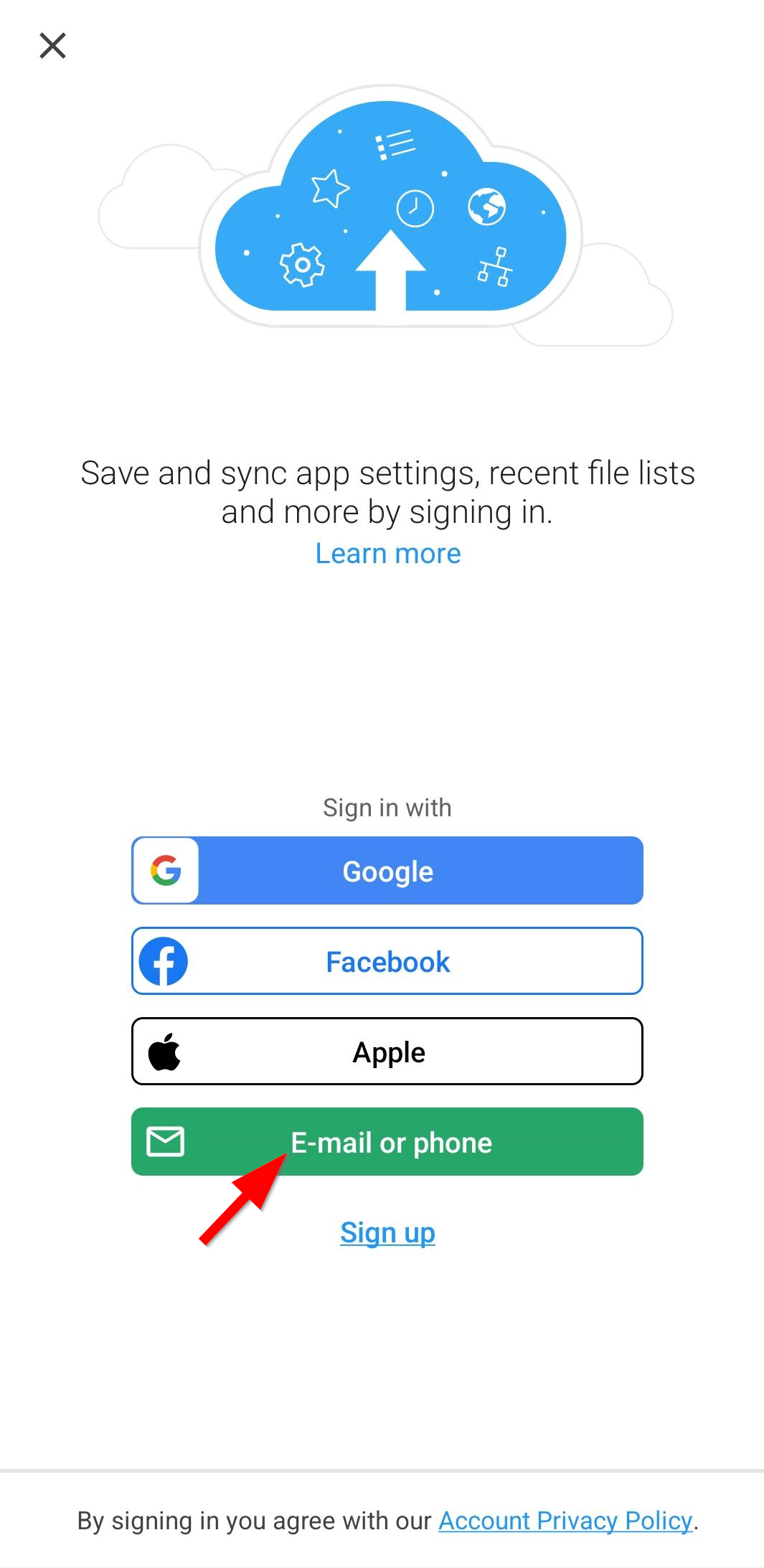
4. Tap on Forgot password? .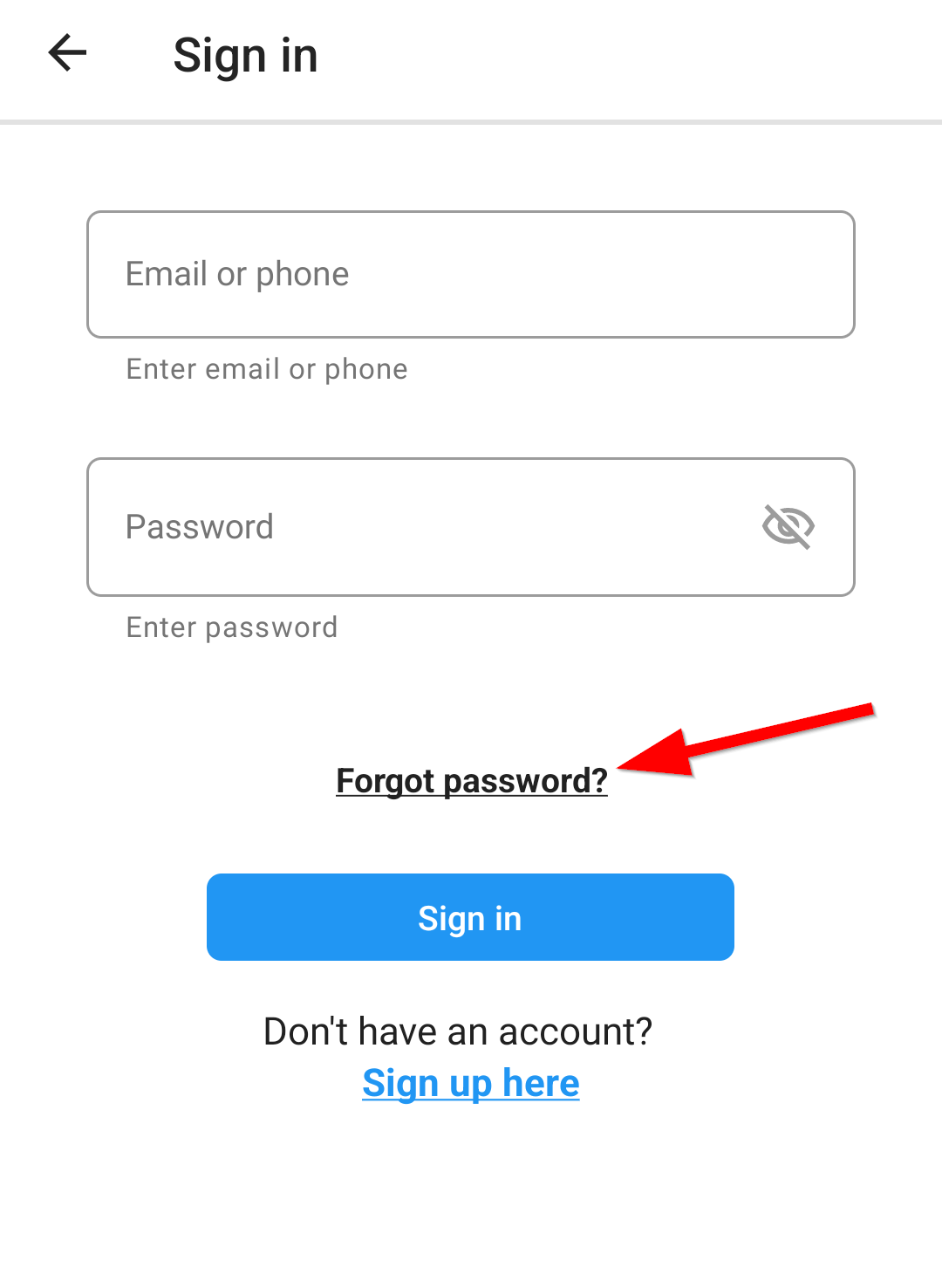
5. Enter e-mail or phone used when account created and tap on Reset password.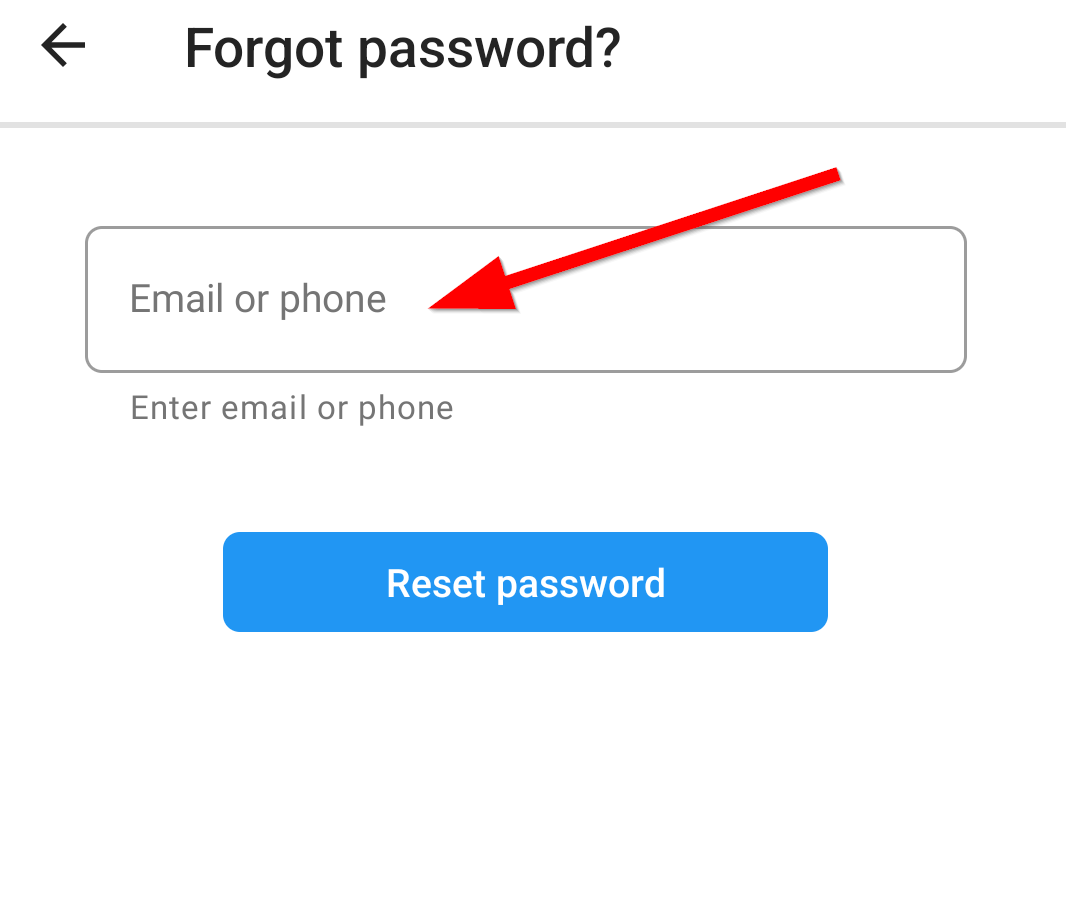
6. Pop-up message will appear in order reset password email to be sent. Tap on continue.
7. Email with reset password link will be received on the provided email.
8. Tap on the link and enter the new password.